History is one of my favorite subjects to learn, ahem, I mean teach. As a high school student history was the one class that I really enjoyed. Unfortunately, it wasn't until I started homeschooling that history really came alive and clicked for me. Prior to homeschooling, what I knew about history seemed fragmented and sloppy.
One thing that I think has really helped the kids and I to put things in perpective is having a timeline. It allows one to stand back and look at the big picture. Enter, Timeline Builder from Knowledge Quest, a user friendly App for history lovers of all ages!
Things we really liked about the Timeline Builder:
- We do already have a LARGE timeline on the wall in our school room, but I love that this one can be seated right next to me wherever I am. Like when the kids and I are snuggled on the couch reading a good historical fiction and we want to add some thing we learned to the timeline or look something up.
- Timeline Builder is very user friendly, for moms and kids! This App has instructions that explain how to get the most out of your timeline. I felt that the timelines were easy to create, change and add to.
- When adding a new timeline event or figure you can connect to Wikipedia to add facts and pictures. I must say this is quite an awesome feature!
- I like that you can create several different timelines. You could have one for American history, Ancient history, your state's history, composers, scientists or even your family tree! Endless possibilities! The kids can also personalize their timeline a bit by choosing their own background.
- Fun! The Timeline Builder is actually really fun to work with. The kids and I both enjoy using it. We like that you can be creative and design your own timelines. Kids love to move the pictures around to arrange their timelines.
What I felt could be improved:
- While this is not a huge deal, I would like to be able to create a timeline from creation to present that we could scroll through. This doesn't seem to be possible due to the fact that each timeline is a as big as one iPad page. Not a deal breaker by any means, just a feature I wish they had.
Here is a great video of the Timeline Builder in action....
The Timeline Builder is one of our favorite products that we have reviewed. We will continue to use it for years to come!
You can purchase your own Timeline Builder through the App store. Normally it is $6.99, but it is currently on sale for $4.99.
You can see what others on the Schoolhouse Review Crew have to say about the Timeline Builder over at the SRC site.


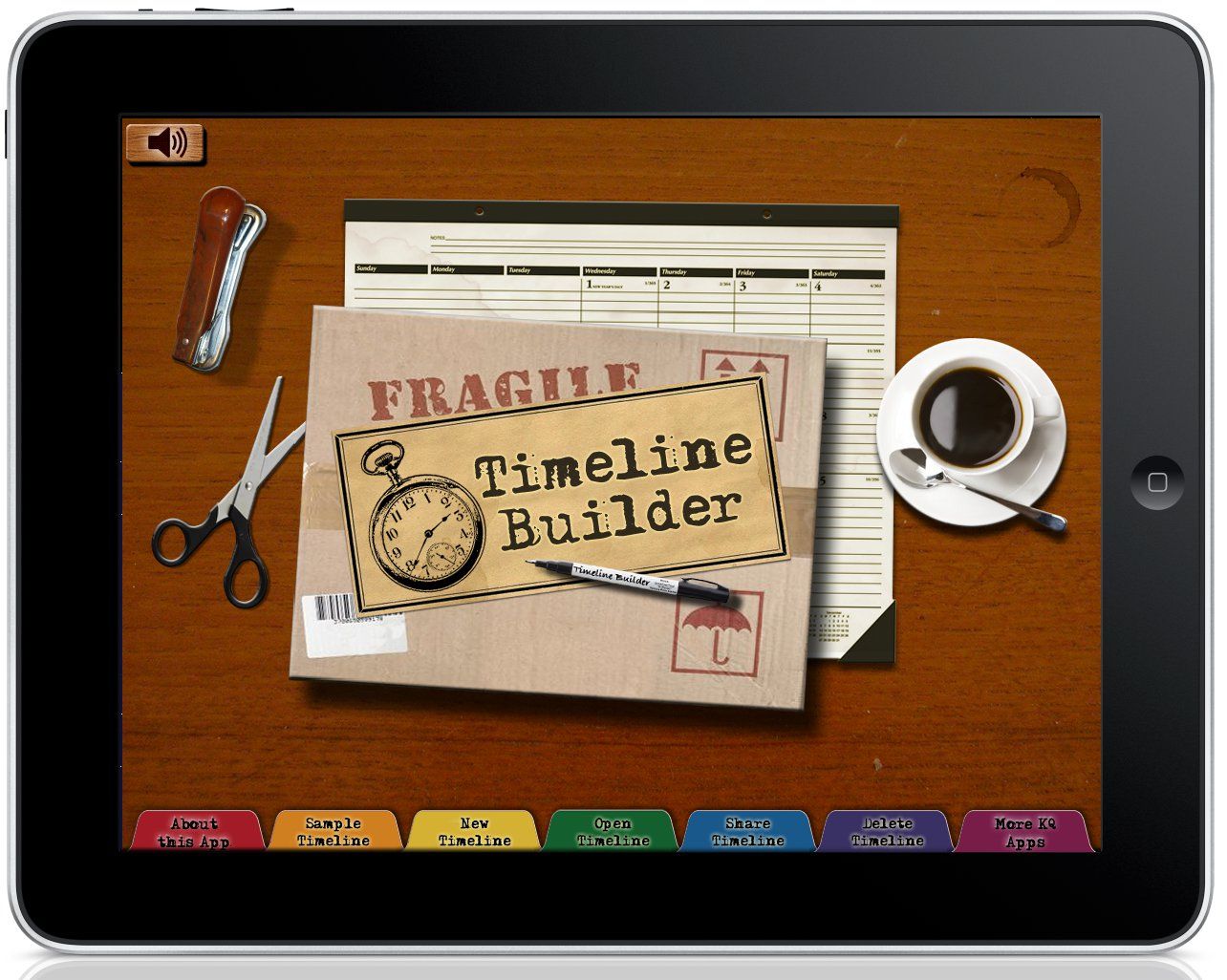





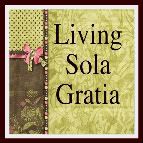
0 comments:
Post a Comment