
There are few things that I feel we, as homeschoolers, miss out on. Over all, I feel that we are very blessed with the experiences we have had in our homeschooling journey. But, if I was being honest, I would say that I have thought it is a bummer that my kids would not get to have yearbooks. Yearbooks are one of those sentimental keepsakes that most kids look foreword too.
Picaboo Yearbooks offered us a 20 page, soft cover yearbook that I got to completely design online!
The process probably took me about 15 hours or so from start to finish, but this also included me having to take the time to organize my pictures.
Here is how the process worked for me:
First, I signed up for my free Picaboo account. This allows you to choose what type of yearbook you are making. BTW, all Picaboo accounts are free, you are only charged when you order your yearbook.
After I signed up, I decided to check out all of the different page backgrounds that Picaboo offered. There are TONS of backgrounds to choose from, plus you can import your own.
For this yearbook, I decided to choose one theme for the whole yearbook. The theme I choose was Amelie, which is different shades of blues, greens, tans, and browns. I liked the flow and simplicity of all the pages coordinating with each other.
If I was working on this yearbook through out the year I may choose different backgrounds through out, but I really do like the way this yearbook turned out with the coordinating pages. One of the great things about Picaboo Yearbooks is that you can work on your yearbook through the whole year, instead of all at once. Which I have already started to do for next year.
Ok, picked my background theme. Next, I started to label each 2 page spread. For instance, I gave each child their own 2 page spread just for them. I also made sections on learning together, playing together, holidays and field trips. These are the pages with everyone doing things together, even my and The Hubs are sprinkled in there.
At this point I have a plan, my yearbook now has a layout. Yay me! With a plan in place, it is smooth sailing from here on out.
With my plan in mind, I now start to organize my pictures according to the page sections that I have labeled in my yearbook. The organizing took a little bit of time, but the outcome was well worth the effort!
Now, I am ready to start going through the yearbook and completing my pages, which is done simply by dragging and clicking to move pictures and text boxes around.
Some of the pages I completely designed myself, for others I choose Picaboo's layouts. One of the features that I really liked with the Picaboo site was that even if I chose one of their layouts, I could still tweak it and make it my own. In addition to all of the backgrounds, they also offer over 800 "stickers" that you can use to jazz up your pages.
Some of the pages I completely designed myself, for others I choose Picaboo's layouts. One of the features that I really liked with the Picaboo site was that even if I chose one of their layouts, I could still tweak it and make it my own. In addition to all of the backgrounds, they also offer over 800 "stickers" that you can use to jazz up your pages.
For the kid's pages I placed at least one large photo of them, and then lots of smaller ones. I also included a little bit of journaling around the pictures. For fun, I also added their current favorite book, movie, and color. I listed their hobbies, and what they wanted to be when they grow up. These will be fun to see change through the years. Because these yearbooks are so simple and inexpensive, I plan to keep them up through the years.
I was very impressed with the selection of backgrounds, stickers and the FONTS! I felt that Picaboo made the process of making the yearbook was very simple.
After all my pages are complete, and I have quadruple checked them for mistakes, I am ready to publish my master piece, ahem I mean yearbook.
Pretty much immediately after submitting my yearbook to be published, I received a digital eYearbook! That was pretty cool!
It only took about 2 weeks for us to receive our yearbook. And it is something that we will cherish for many years to come!
Softcover yearbooks start at $8.49 and Hardcover yearbooks start at $18.99. For that price you get 20 pages, but you can add additional page pages for $.22 each.
{Note: I felt that 20 pages was plenty for our little crew}
Shipping costs are $8.99 for your first book, and $.99 shipping for each additional book.
I would definitely recommend Picaboo Yearbooks! They are great for homeschoolers, scouts, church youth groups, co-ops and family photos.
Thanks Picaboo, we really loved our yearbook!
Click to read more reviews from the Schoolhouse Review Crew!


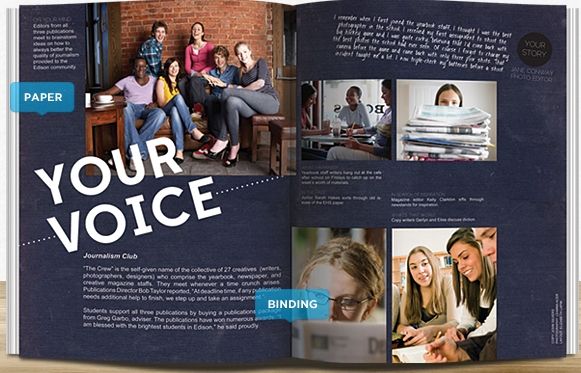










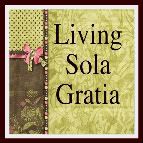
0 comments:
Post a Comment